|

|
Figure 8.13: Voices
Use the voice parameter to specify a voice (numbering starts at 1 and continues up to 128, more than can possibly fit on a staff).
If you don't specify one, the default value is 1.
If you explicitly assign voices to note events, keep in mind that the lowest voice number is usually the highest on the staff and vice versa.
|

|
Figure 8.13: Voices
FOMUS is given a choice between several voices here by passing a list to the voice parameter.
|
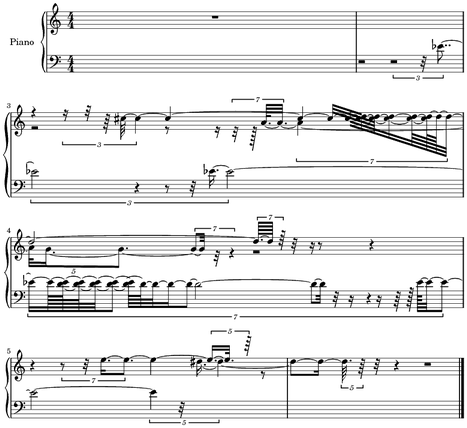
|
Figure 8.14: Polyphony 1
|

|
Figure 8.15: Polyphony 2
Chords are formed when simultaneous or overlapping notes exist in a single voice. In the following example, FOMUS finds it appropriate to create chords in one voice even though it is given a choice:
|

|
Figure 8.16: Chords 1
In this example, FOMUS is forced to fit everything into one voice. FOMUS has no choice but to form chords in this case.
|

|
Figure 8.17: Chords 2
FOMUS uses a setting called vertmax to determine the
maximum number of notes allowed in a chord. For most instruments the appropriate value is 1.
FOMUS needs this information when it chooses voices so that it doesn't notate passages
that are impossible to play.
The place to put vertmax is in an instrument or part definition, though it may also be changed for
individual measures or notes.
In the following example, setting vertmax to 1 in the part definition overrides the default of 5 that is defined in the instrument.
This forces the output to consist of two individually monophonic voices.
|

|
Figure 8.18: vertmax Setting