|

|
Figure 8.19: Articulation
Marks are entered as strings. They are attached to a note event via the marks parameter.
|

|
Figure 8.19: Articulation
Custom text marks are entered by enclosing an x, x^, x_ or x! mark in a list with the text to appear in the score.
x places the text at the notehead, x^ and x_ force the text to appear above or below the note in italics, and x! places
the text in bold face above the staff.
|
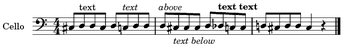
|
Figure 8.20: Text Marks
FOMUS has many built in text marks that can be customized using the default-mark-texts and mark-texts settings.
The following example uses mark-texts to change the appearance of the vib and moltovib text marks
(by default, FOMUS uses the texts “vib.” and “molto vib.”).
|

|
Figure 8.21: More Text Marks
If you wanted to make this the default appearance for these two marks, you could insert the following line in your .fomus file located in your home directory (make sure you use ‘+=’ instead of ‘=’ to append the values to FOMUS's default list):
default-mark-texts += (vib "vibrato", moltovib "molto vibrato")