|
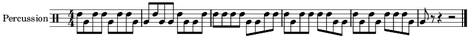
|
Figure 7.52: High/Low Woodblocks
Percussion instruments appearing on the same staff can be assigned notes and voices. The percussion instrument ID is then specified instead of a pitch to place a note in the proper location.
To set up a group of percussion instruments for a part, you must create an inst object
that contains one or more percinst objects. The following example shows a simple setup using the
perc-note setting in each percussion definition to assign to it a specific note on the staff.
Percussion instruments are defined separately and are included in the ‘pinst’ instrument by referencing their IDs.
|
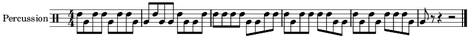
|
Figure 7.52: High/Low Woodblocks
The percussion instrument definitions are changed in this example so that the woodblocks are notated in separate voices.
|

|
Figure 7.53: Percussion with Voice Assignments
The following uses inlined percinst and inst definitions but is otherwise equivalent to the example above:
|

|
Figure 7.54: Inlined Percussion and Instrument Definitions
If perc-name is set inside a percussion instrument definition, FOMUS places this name above the staff whenever there
is a change from one percussion instrument to another.
|
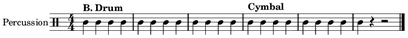
|
Figure 7.55: Percussion Changes
If you find yourself reusing the same percussion instrument definitions, you could insert something resembling the following in your .fomus file located in your home directory (make sure you use ‘+=’ instead of ‘=’ to append the values to FOMUS's default list).
percinst-defs += (<id cym, perc-note c4, perc-name "Cymbal">
<id bdr, perc-note c4, perc-name "B. Drum">)
All of FOMUS's built-in percussion instruments are contained in the file fomus.conf, which is located in /install_prefix/shared/
(install_prefix is most likely /usr/local or /usr).